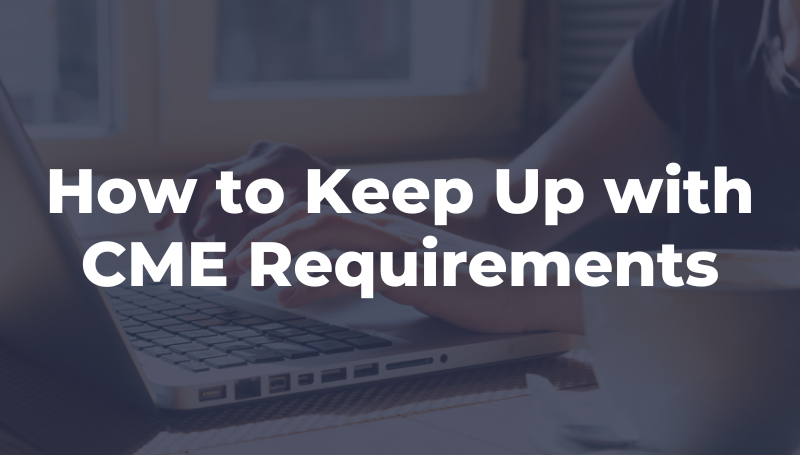New in myMedStudy: How To Eliminate Answer Choices in Q&A Premium
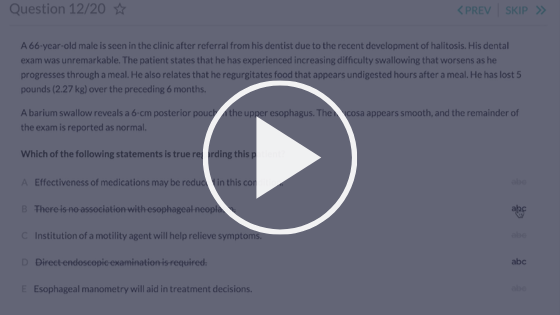
New Feature Released: Eliminate Answer Choices in Q&A Premium (just like exam day!)
With exams right around the corner, self-testing is more essential than ever to get you ready for test day. We just released a new feature in our Q&A bank that might be a game-changer for your study sessions: the ability to “strikethrough” answers as you work through your process of elimination. Here's how it works:
Strikethrough an answer you know is incorrect with this new feature in the Q&A.
This new feature allows you to review by process of elimination. In the Q&A bank, hover over the “abc” to the right of each answer, and click there to cross that answer off.
This is available in both the Internal Medicine Board-Style Q&A Premium and the Pediatrics Board-Style Q&A Premium so head over to your myMedStudy account and study strong with this new feature!
New Product Release: Peer Response Feature
You can also visualize how your answer compares with others who've answered the same question with Peer Response. You'll see a percentage breakdown of which answer option other physicians chose for each question.
We're constantly working to make our products even better for you. This was a scheduled feature update and it's completely free to you as a MedStudy user. Have an idea for how we can make MedStudy products better? We’d love to hear it.