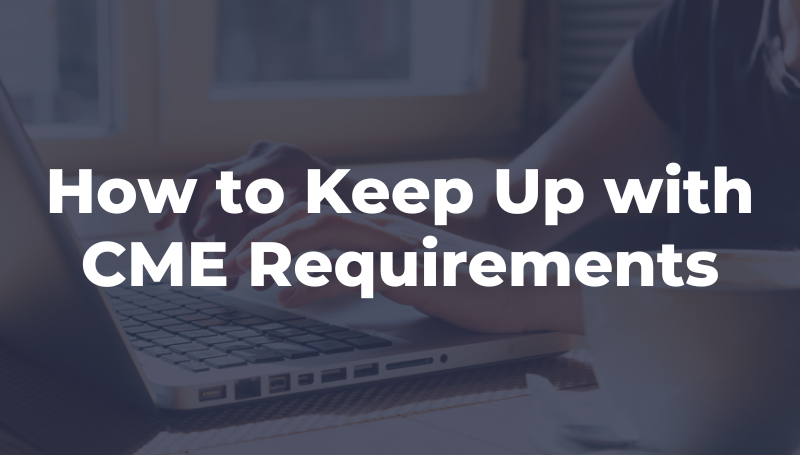Update: ResCentral is now MedCentral. All features and functionality remain the same.
ResCentral, our residency program reporting and assessment tool, helps programs optimize results on in-service and licensing exams. Along with improving exam scores, know what else it does? It makes teaching medicine easier.
How? You might ask. Well, the short answer is that ResCentral:
- Increases accountability
- Empowers residents
- Enables collaboration
Group Your Residents
ResCentral provides the ability to group residents together by program year, clinical rotation, or students needing extra assistance. Setting up ResCentral by groups allows for easier ongoing assessment of learning efforts.
One important point here: Residents cannot view their assigned group. So if you’ve got a handful of residents you’d like to increase your focus on, ResCentral makes it easy for you.
Plus, faculty can divvy out assignments based on these groups, which leads us to…
Create Assignments
In ResCentral, faculty have the ability to create Q&A assignments for various groups by choosing from many topics. They’re also able to choose whether it's untimed "Study Mode" or board-style "Test Mode." To keep residents on track, designated open and close dates may be assigned.
Many programs assign multiple, smaller Q&A study sessions monthly—sometimes a few per week. These study sessions typically have a few questions relating to select topics. Then they assign the mock exams (that contain a larger number of questions) monthly or quarterly to gauge how residents are progressing.
These assignments are a great way to teach residents the must-know material and boost their board scores.
Pro Tip: Some programs create assignments months ahead of time, (like at beginning of the academic year) to lighten their faculty's workload.
Now, speaking of mock exams and study sessions…
Report on Learning Efforts
This is where faculty can increase residents' accountability. By tracking residents' progress through the MedStudy Q&As, faculty can quickly see when residents are excelling, keeping up, needing encouragement, or requiring remediation.
With multiple report options, programs can export data to a spreadsheet or view it directly on ResCentral. By removing residents' names from these reports, faculty can easily create collaborative study sessions.
Inspire Collaboration
Study groups (aka collaboration!) can actively deepen and clarify knowledge. Many successful residency programs organize meetings or study sessions regularly. It’s a great way to review ResCentral assignments in a collaborative setting and improve overall understanding of topics.
Along with reviewing assignments, these program directors encourage the use of MedStudy’s Q&As, Flashcards and the Core books. Again, we have so many ways to make teaching medicine easier!
.png?width=800&name=Teaching%20Easier-%20ResCentral%20Emails%20(800%20%C3%97%20455%20px).png)
Do you have any other hacks for using ResCentral? We’d love to hear them!
And if you need a demonstration of this powerful tool used by hundreds of residency programs, please let us know.