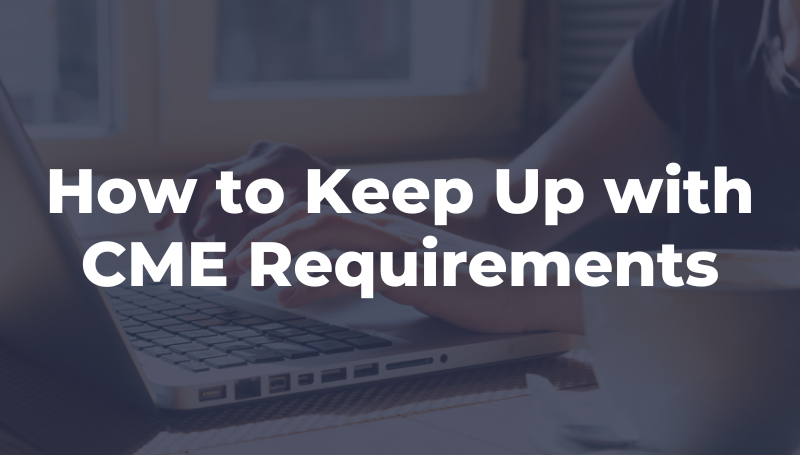Tips & Tricks: 11 Qbank+ Features You Need to Know About
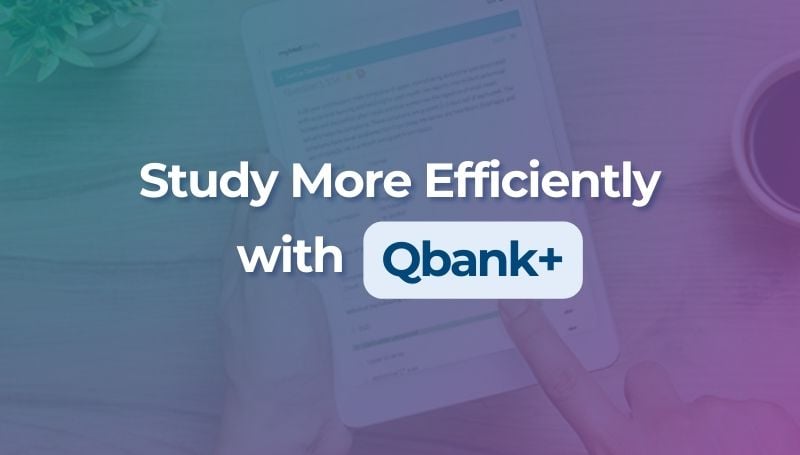
We're constantly refining our medical learning tools to offer you the best learning and review experience out there, and we're thrilled to showcase the top features!
Qbank+, one of our bestselling tools, is packed with features to make your board prep as efficient and effective as possible. What sets our Qbank+ apart is its unique integration with the Core content. We never redirect you to external articles for explanation, we provide direct integration to our digital Core for comprehensive explanations right at your fingertips.
We've compiled our must-try tips and tricks to help you fully leverage your Qbank+!
1. Your on-the-go study buddy (New MedStudy mobile app)
MedStudy mobile app now available for free on Apple App Store and Google Play
You asked, and we listened! Our new MedStudy mobile app is available on the Apple App Store and Google Play.
Study seamlessly from your phone with the app or from your computer in your internet browser. The app and desktop versions syncing to keep you on track.
2. A tailored-to-you self-testing experience (Session Setup + Question Filtering)
Filter questions for a personalized study session
Starting a new session with MedStudy Qbank+ is now more personalized than ever. Choose from a variety of options such as questions you've skipped, answered incorrectly, never seen, marked as "not sure" or "low confidence," and even questions marked "high confidence" but answered incorrectly (called Curated Review).
With topic filtering, you can delve into specific topics (for example only see cardiology and pulmonary medicine questions in one session), ensuring each study session aligns with your needs.
If you’re on the mobile app, you can start quick sessions of 10 questions. If you're using the desktop version, you can have up to 150 questions in your session.
3. Seamless content integration (Interlinked Content)
Interlinked content seamlessly integrates Core and Qbank+ for deeper learning
The '+' in MedStudy Qbank+ signifies the integration with Core, our digital book sets for each specialty. Now, every Qbank+ question is linked to its corresponding concept in the Core digital books, and vice versa. Dive deeper into topics of interest by clicking from Qbank+ to Core and the other way around.
Whether you're looking to solidify your understanding while reading the Core or test your knowledge with Qbank+ questions, the interlinked content creates a seamless experience. Note that this feature is only available on the desktop version.
4. Bridging the gap between perception and reality (Confidence Levels)
Review your answers by confidence level
Record your confidence level for each question, providing insights into your knowledge gaps. After answering each question in study mode, our confidence meter pops up. Choose from "I Don't Know It," "I'm Unsure," or "I Know It!"
Then, when the session is over, review your answers by confidence level. Uncover patterns, identify knowledge gaps, and fine-tune your study plan. This feature, essential for metacognition, enhances your awareness and understanding of your strengths and areas that need focus. For a more detailed analysis and a strategic approach to boosting confidence for boards and daily practice, the Confidence Levels feature is your key to success. Note that this feature can be turned off if you choose not to use it.
5. See how your answers compare to your peers (Peer Response feature)
See how your answers compare to your peers
See how your answers compare with others who answered the same questions. Gain valuable insights from the percentage breakdown each time you answer a question in Study Mode.
6. Use process of elimination (Strikethrough Feature)
Use the strikethrough feature to cross out the distractors
Eliminate answer choices with our strikethrough feature. Enhance your process of elimination by crossing off options as you work through questions.
7. Track how you're doing (Comprehensive Reporting)
See detailed reports of your Qbank+ sessions
Inside MedStudy Qbank+ is a robust reporting system! As you work through question sessions, you start to see how you’re doing. Then, after your session is over you'll get a more comprehensive picture with a report card. Reporting encourages metacognition—a strong indicator of long-term success. Reports and analytics show question responses along with confidence levels. This encourages you to step back and self-assess your current state of knowledge more reliably.
8. Simulate exam day (Test Mode)
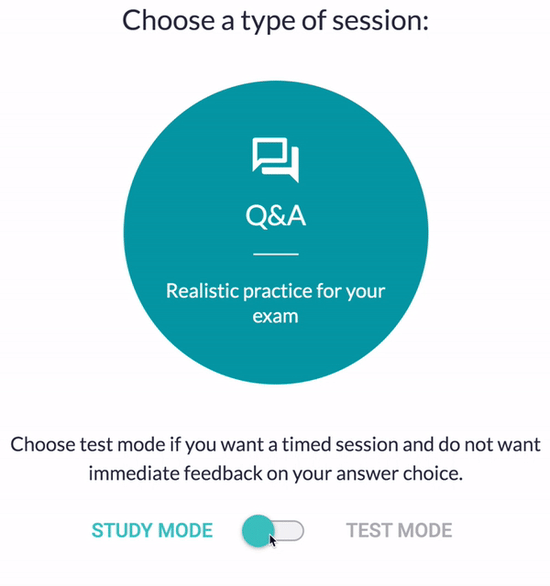 Get exam ready using the Test Mode feature
Get exam ready using the Test Mode feature
Set up a Qbank+ session that mirrors the board day conditions using Test Mode. You'll experience timed sessions, and receive your score at the end to simulate board exam-day.
9. Start fresh whenever you'd like (Reset Qbank+)
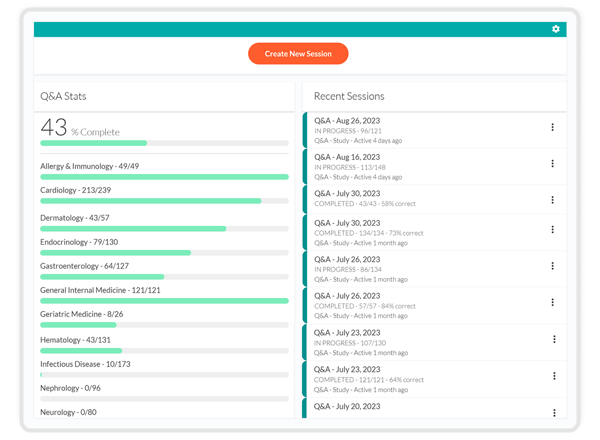 Get a fresh start anytime you feel like it
Get a fresh start anytime you feel like it
Feel free to reset your Qbank+ as many times as needed. Keep in mind that this action clears your session history, but your CME credits remain intact.
10. Adapts to your device setting (Light and dark mode)
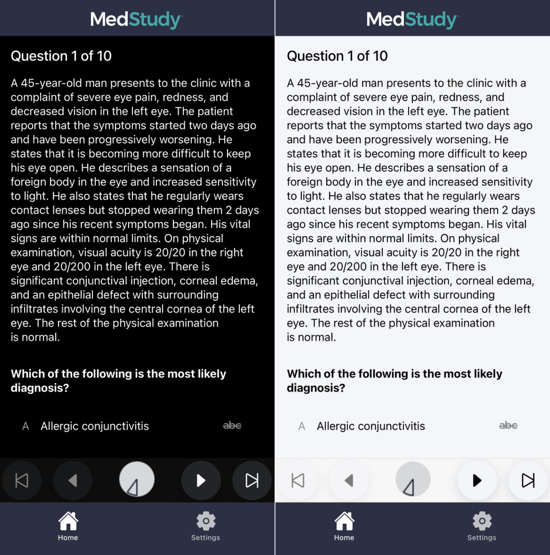
MedStudy app adapts to your device setting for dark and light mode
Choose the study ambiance that suits you. Our mobile app adapts to your device settings, offering a comfortable experience in light or dark mode on your mobile app.
11. Get quick credits when you need them (100 CME Credits & MOC Points)
How to claim your MedStudy CME Credits
For Internal Medicine and Pediatric Qbank+, claim up to 100 CME credits and MOC points per year at no additional cost.
Prepare with confidence, study efficiently, and excel in your exams with MedStudy Qbank+. Your success is our priority, that's why we've worked to bring you all these features in your Qbank+. Happy studying!